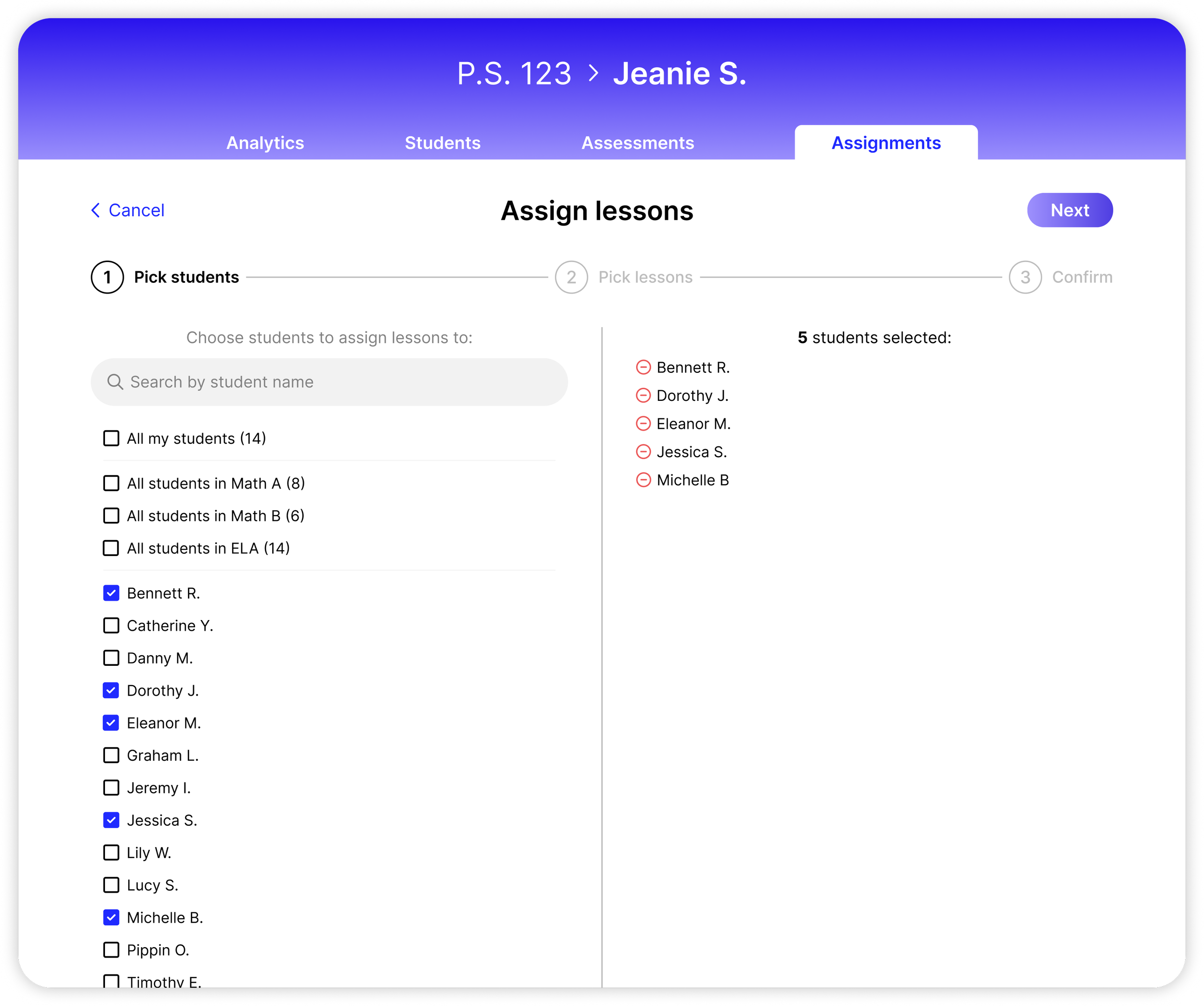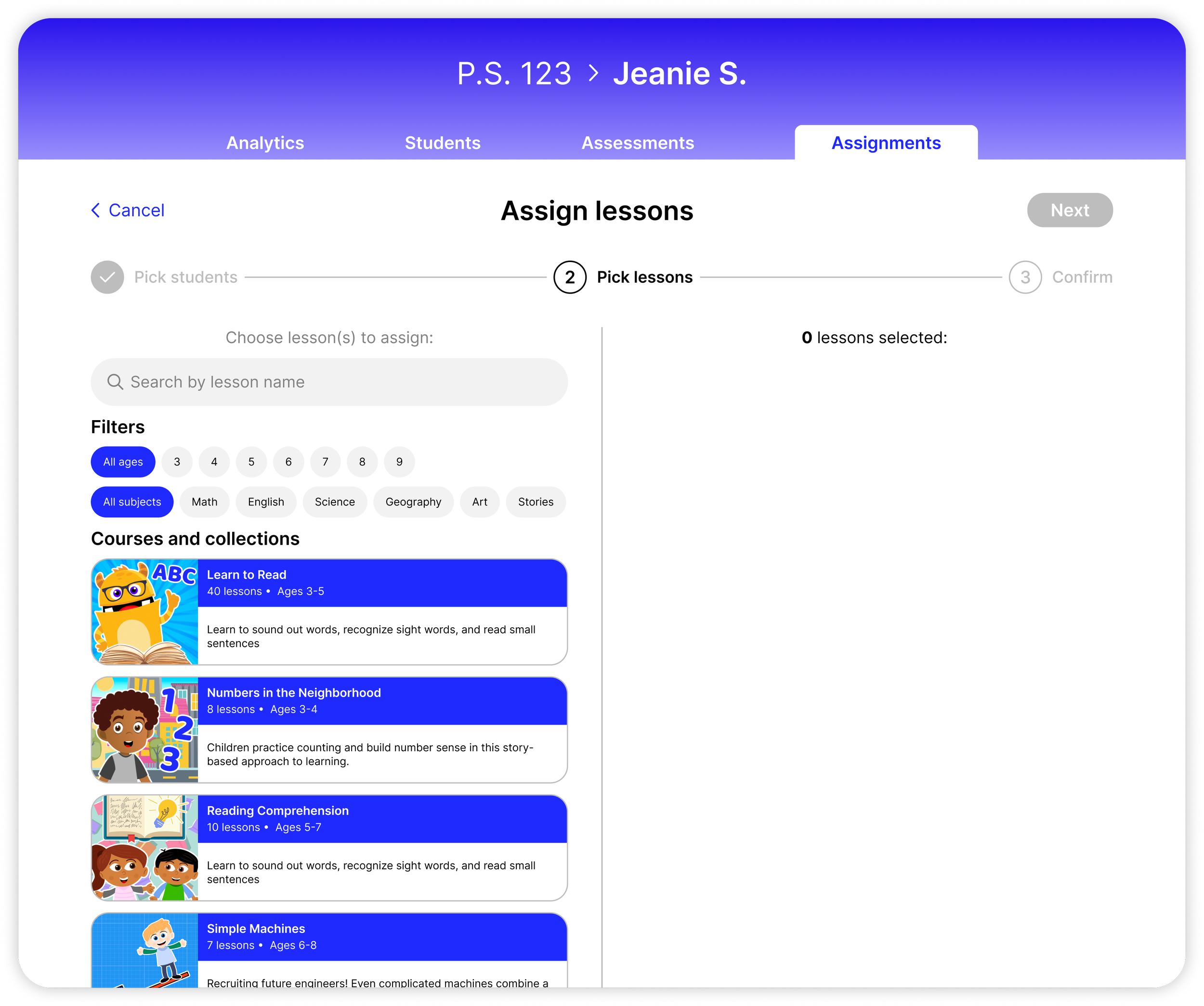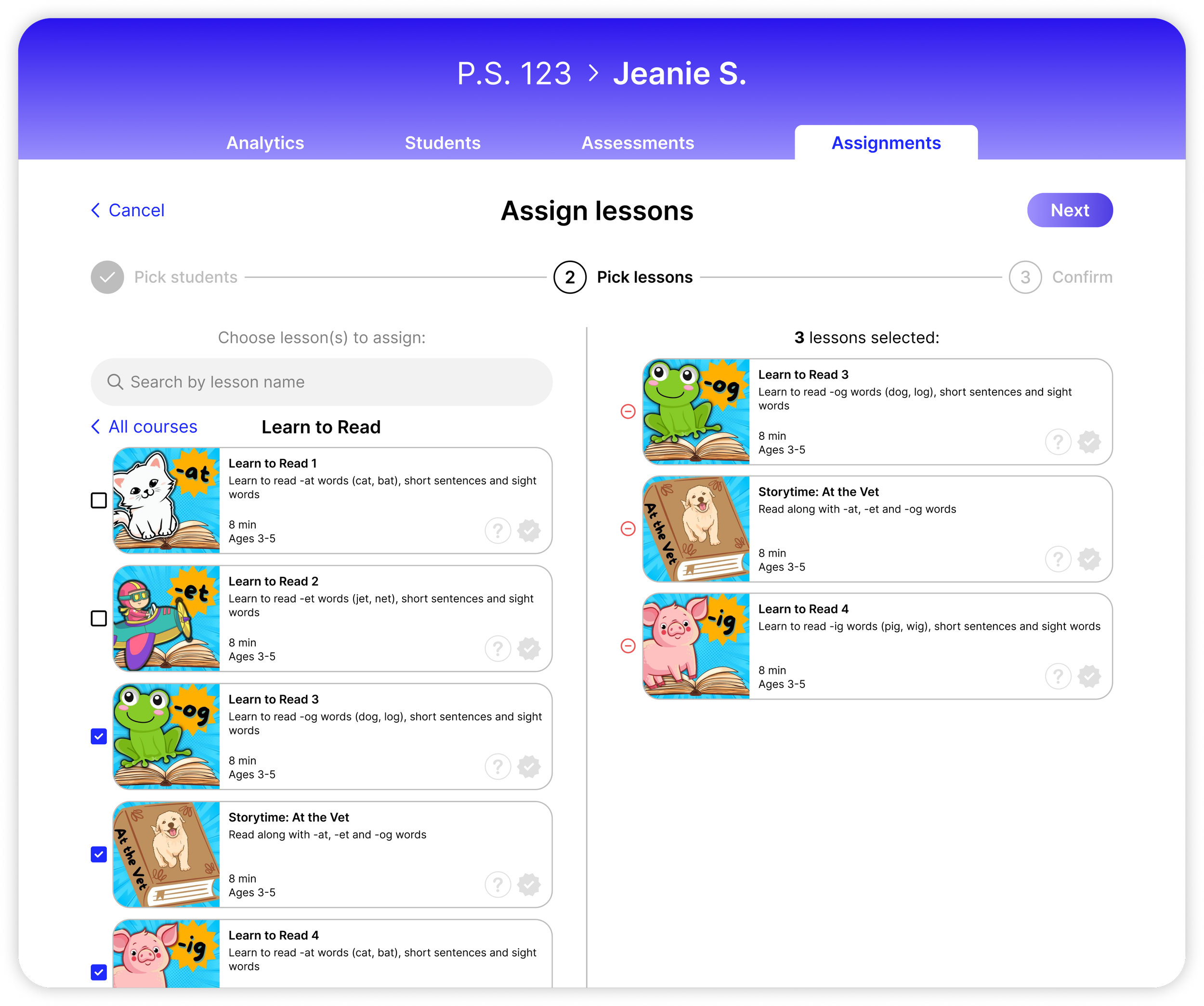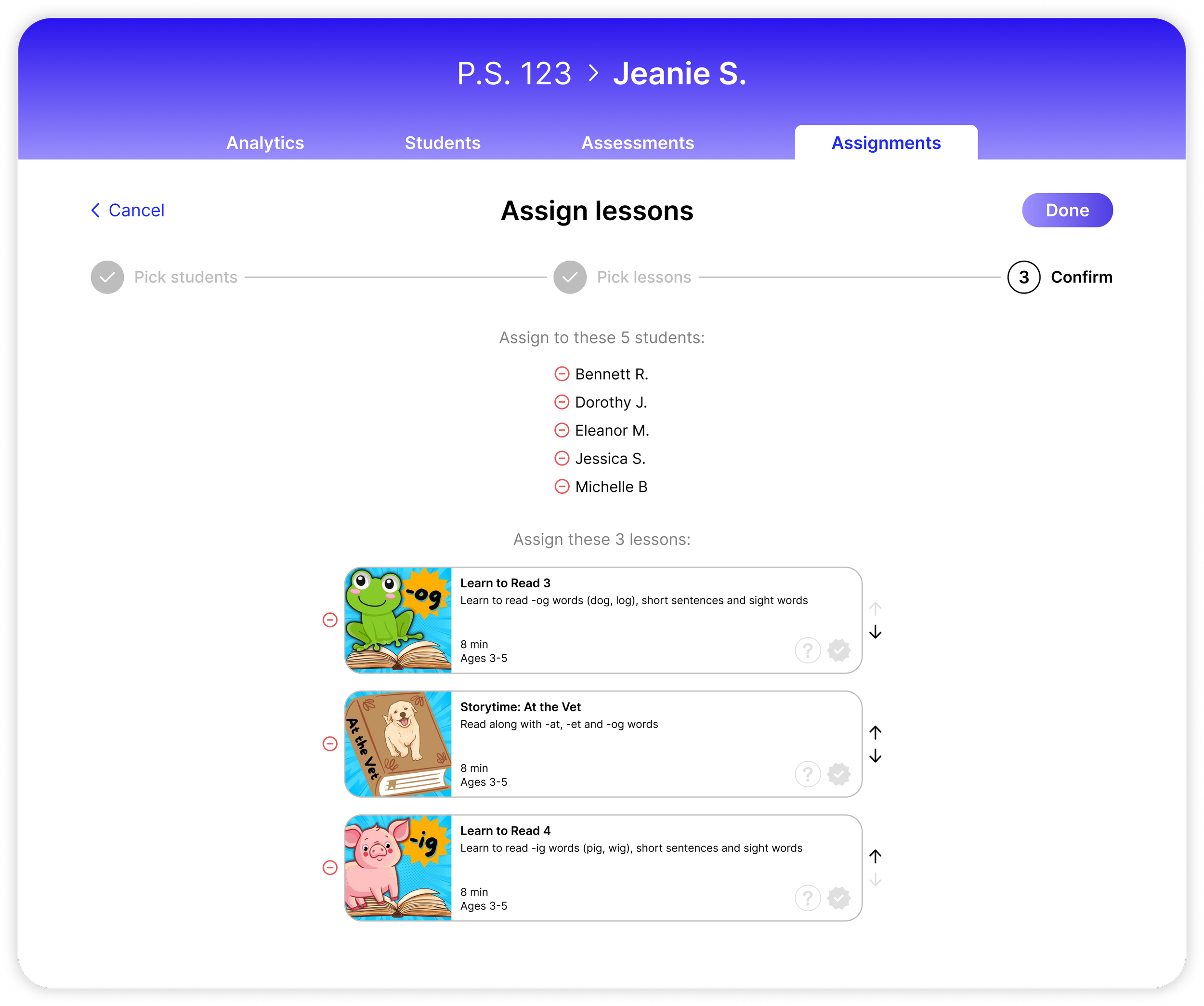Super Teacher For Schools uses brings AI-powered differentiated instruction to classrooms, so educators can give every student the attention they deserve.
Super Teacher launched in 2022, offering unlimited private tutoring to tens of thousands of families. After finding success in homes, we designed Super Teacher For Schools to bring the same AI-powered teaching technology to classrooms, along with new features specifically for schools. As the Head of Product and UX, I designed tools to meet the needs of our many different users: students, parents, teachers, principals, school administrators, and more.
Dashboards and analytics
Compared to the consumer version of the app in which a parent can simply track the progress of their children, Super Teacher For Schools involves many more layers of information: a bird’s eye view of an entire district, followed by a entire school, to a teacher’s classes, down to an individual student. Each of these layers are relevant to different users: superintendents, principals, teachers, and parents.
Many of our users are at schools with different types of devices or are varying degrees of tech-savvy, so we need our product to be accessible on many platforms: as a web app, and as iOS/Android apps on both mobile devices and tablets. I designed the data to be clean and legible so it could easily scale or be reorganized in different screen sizes, while still fitting in with the friendly aesthetic of the rest of the app.
Principals and administrators see statistics for usage of the app through the entire school: active users, total lessons completed, time spent learning, and tutoring value. This last metric has been a crucial feature, as our school customers have been very proud to show off how much value they’ve gotten out of purchasing Super Teacher, compared to the unrealistic costs of hiring a private tutor for every single student.
Classroom metrics
While principals and administrators are most interested in how much the app is being used in general, teachers are focused on how it can actually be used in the classroom. One of our driving goals was to make sure that Super Teacher makes teachers’ lives easier, instead of being an extra chore. In addition to general statistics about classroom usage, teachers can see details on specific lessons.
One feature I designed was analytics for assessments, in which teachers can see how much progress students have made between their assessments taken before and after completing a course, and also compare students to each other. The goal here was to clearly convey how students are doing at a glance, so teachers can instantly see which students need more support, and which students are accelerating and ready for enrichment. Because these dashboards are part of the app itself, we’re also able to include features that directly link to other tools like the “Assign this lesson” button which allows teachers to assign the lesson to students who haven’t completed it on their own.
Granular details and using AI
At the lowest level, users can see how an individual student is doing, both overall and on specific lessons. Our goal was to offer extremely detailed information to teachers who are interested (clicking on any lesson leads to a full report on the student did), with more broad strokes summaries of the most important data.
On the Assessments tab, teachers can see how a student is doing across different subjects, and the progress they’ve made over time. In addition, we create AI-generated summaries to take information which is harder to express visually and repackage it into a more readable format. Every time a student takes a single lesson, there is an AI summary of how they did; these multiple reports can then be compiled and streamlined together, to summarize how a student is doing as they progress through a course. Plus, teachers can easily share this “digest” version with a student’s parents, to keep them up to date.
Tools for teachers and beyond
The dashboard doesn’t just summarize data — it also provides tools to make it as easy as possible for teachers to see how well their students are doing and set their next steps. One feature is the Lesson Assignment, which allows teachers to assign lessons to their entire class, or to specific students based on their needs. This functionality appears in multiple locations with different relevant entrypoints: on the start screen for a specific lesson (where a teacher might be looking at a lesson and decide to assign it to students), on a student’s page (where a teacher might be reviewing a specific student’s progress and decide to assign them lessons), and on the general Assignments page (where a teacher may want to assign multiple lessons to multiple students). When the app automatically suggests follow-up lessons based on a student’s performance, it’s easy for a teacher to assign those lessons immediately as well, so a teacher has recommended actions to take without having to dig through all of our content. An adapted version of this workflow also makes it simple for a teacher to update past assignments, by adding/removing students and lessons.